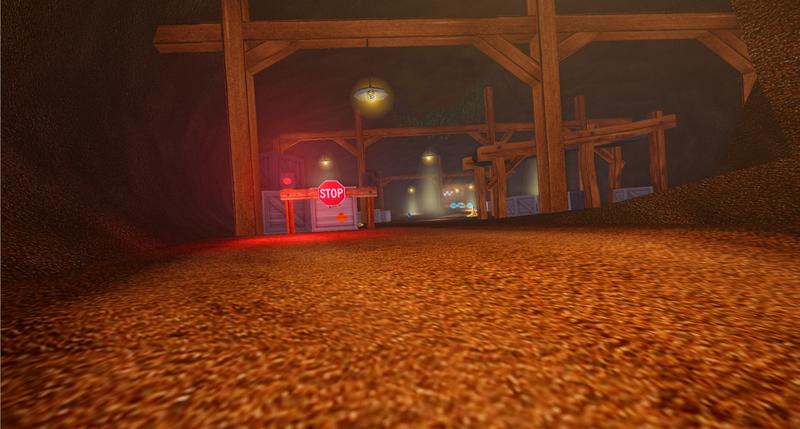Point lights will export with library nodes. This allows you to create lamps, streetlights, etc. with properly positioned lights.
Contents
Point Lights
Point lights are simply points that emit light in all directions. Simply set any Blender point lights to the “Light” type in the SuperTuxKart Object Properties panel. Point lights will create a halo if fog is enabled. See #Volumetric Lights below.
A rare exception is made for configuring point lights: they are configured via Blender’s interface. You can set the light color, distance, and energy in the Data section of Blender’s Properties window for your lamps.
Only the nearest 8, 16, or 32 point lights closest to the camera will be visible in-game. Avoid using too many lights. Instead, use one or two point lights along with an outline effect or the blue (emit) channel of the gloss map.
Volumetric Lights
Volumetric lighting creates a halo around lights, much like in real life. With fog enabled, point lights will autmatically be surrounded by a halo. However, for cones/light beams, you will have to create a fake halo with a mesh or billboard. Be sure to make the mesh a ghost object or the texture a ghost material—see Physics for more information. Also set the shader to additive blending—see Materials.