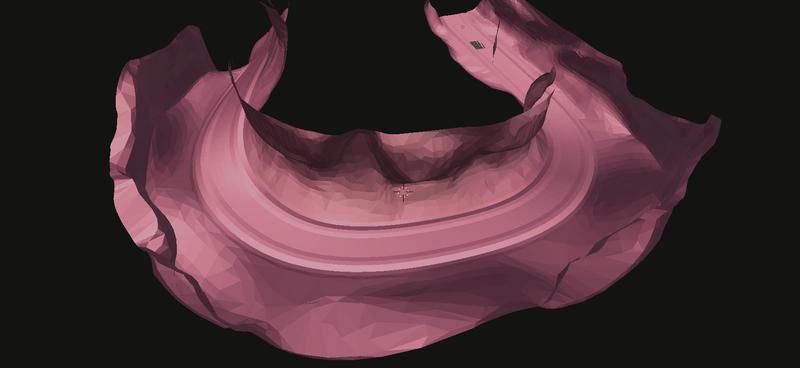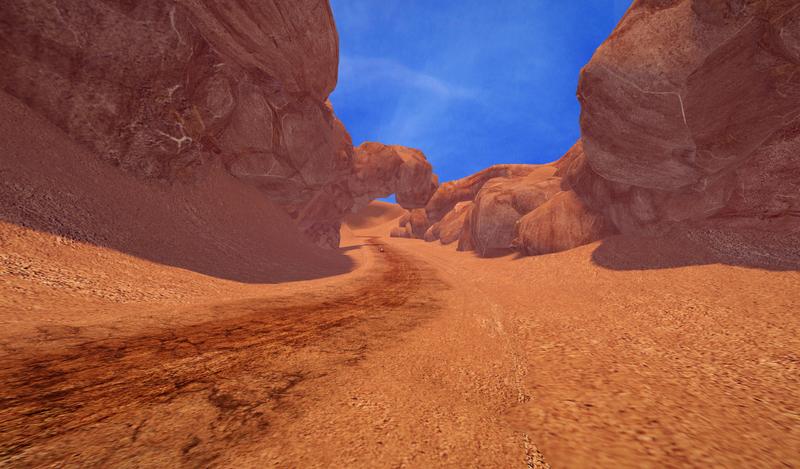Building a landscape is the first step in making a track more interesting. Your own methods for this are probably the best for you, but there are some ways ways to make this step easier and better.
Contents
Guidelines
- If possible, try to avoid making landscape or other features where it would not be seen from the track. Examples include valleys that would be hidden by mountains or hills.
- Make sure that the landscape supports your track. (i.e. Flying tracks MUST make sense—somehow—or else they won’t become part of main)
Outdoor Tracks
For outdoor tracks, it’s best to start by extruding points from the side of the track to begin building the ground. You can then add more faces and edges until you have your landscape. However, if you intend to make use of normals smoothing (see Physics), be sure to select your landscape in edit mode, and, using the “P” keyboard shortcut, make it separate from your track.
Another method for a more rapid result is using Blender’s sculpting tools. With sculpting you rapidly produce a much more realistic landscape in a matter of hours.
Indoor Tracks
For indoor tracks, a landscape cannot easily be built from the track itself, since karts generally will be driving on part of the structure itself. You might be able to reuse parts of the track, or you might not. Normals smoothing, as mentioned in the section above, might also be difficult, unless you build the floor separate from the walls.